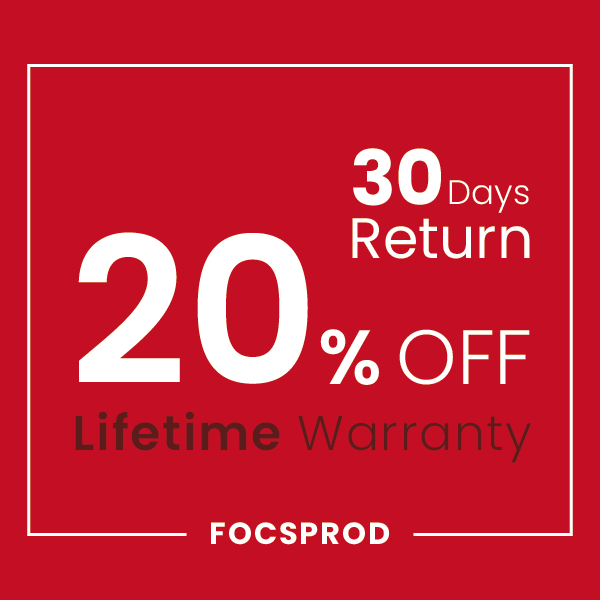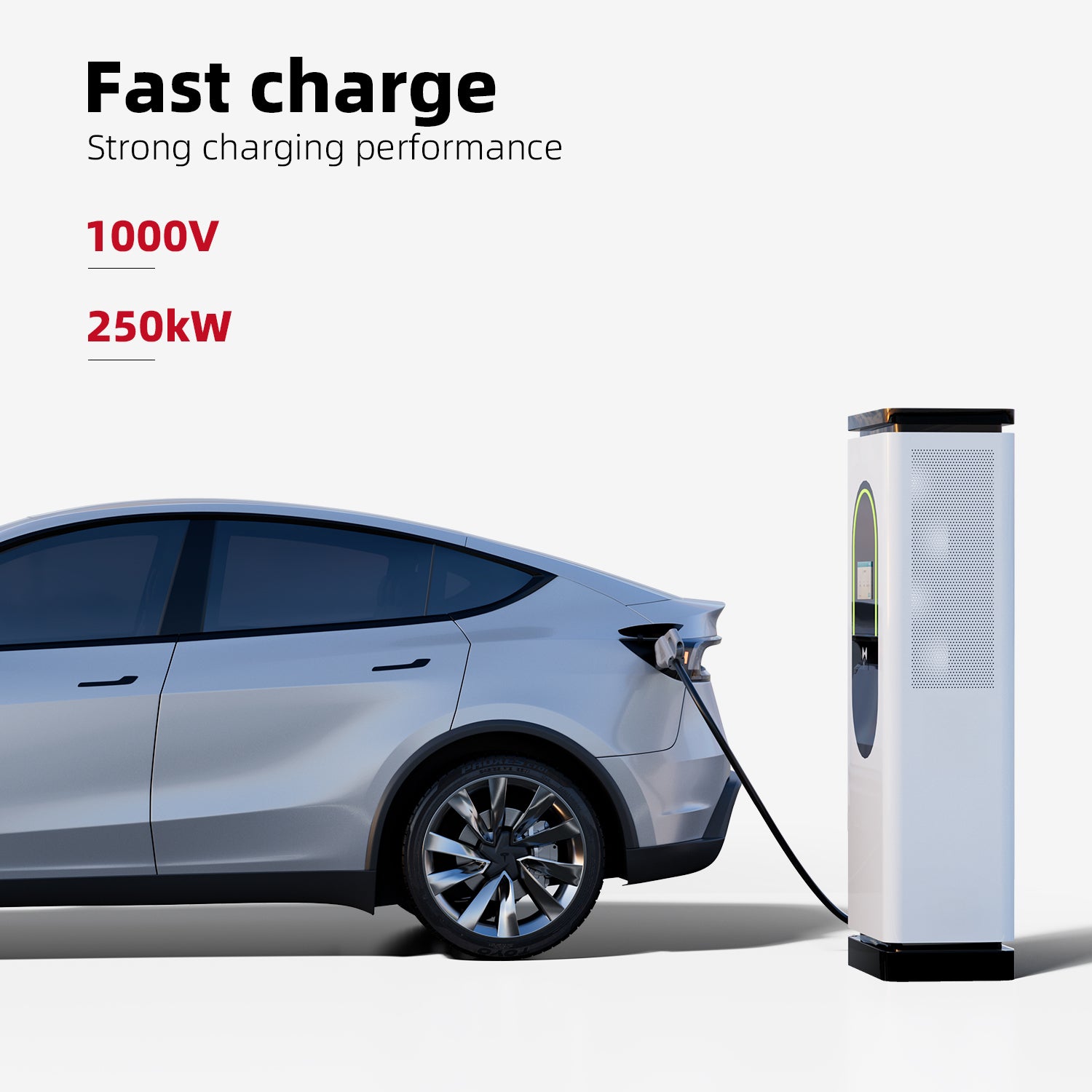




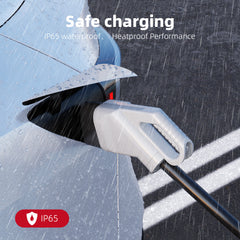


CCS to Tesla Charging Adapter – 250kW DC Fast Charge – Compatible with NACS EV Stations
- $169.99
$199.99- $169.99
- Unit price
- per
with free shipping
Free Shipping
Shipping in 1-2days
Return and exchange
30-Day Money-Back Guarantee
After-sale service
Lifetime Customer Support
Description
xCOMPATIBILITY
The FOCSPROD CCS1 to Tesla adapter is a safe and reliable solution for using CCS chargers, charging your Tesla only at public DC fast charging stations. CCS charger adapter is compatible with multiple Tesla models Y/3/X/S. Not compatible with Level 2 SAE J1772 charging station The FOCSPROD CCS1 adapter is compatible with 3-level DC fast charging stations with CCS plugs. Attention: Not compatible with Cyber truck.
Efficient and Safe Charging
Maximum voltage of 500V DC, supporting a maximum charging power of 250KW. Adopting advanced redundant current load design, it enhances charging safety and has excellent durability, capable of withstanding over 12000 plug and unplug cycles, ensuring long-term stable use.
safety certification
Our products have passed three international certifications: CE, FCC, and ROHS, ensuring compliance with global safety standards. FCC certification provides electromagnetic compatibility, avoids interference, and ensures stable charging process; ROHS certification uses non-toxic and environmentally friendly materials, ensuring safety and health;
Vehicle grade materials
FOCSPROD is suitable for Tesla charging adapters made of PC material and equipped with silver plated pins. It has IP55 waterproof and impact resistance, which can prevent leakage, overheating, and overvoltage. The built-in intelligent chip ensures safe power-off in extreme situations
Suitable for extreme environments
Easy to plug in and charge, the Tesla adapter is designed for harsh weather conditions and can operate stably in environments ranging from -22 ° F to 122 ° F, ensuring safety and reliability even in extreme conditions such as thunderstorms, high temperatures, or blizzards.The Tesla plug adapter has an IP65 waterproof rating and high flame retardancy, which can withstand all weather conditions, is fire-resistant, and very durable.
Plug and play, easy to charge
No complex settings required, the adapter can provide charging for your Tesla at any CCS1 charging station. Plug in and charge, becoming an ideal charging companion on the journey. Its compact design and portable bag make it easy to store in Tesla storage space, without taking up valuable space and ready for use at any time.
Parameter
x| Compatible devices | Tesla models Y/3/X/S |
| Package Dimensions | 6.46 x 5.43 x 3.9 inches |
| Item Weight | 1.85 pounds |
| Pellentesque | Sedcus faucibus an sullamcorper mattis drostique des commodo pharetras |
| Proin Molestie | Pellentesque diam dolor elementum etos lobortis des mollis |
| Cosmopolis | Donec pretium egestas sapien et mollis |
Q & A
Our adapter is compatible with most Tesla vehicles that support CCS, including Model 3, Model Y, and some Model S and Model X. However, this adapter is not compatible with Cybertruck. Please check your vehicle's CCS compatibility in Tesla's car settings or the Tesla app. If you need assistance, please feel free to contact our customer service team.
To check CCS compatibility, you can:On your Tesla in-car screen, go to "Software" → "More Information" and check if it says "CCS enabled".In the Tesla App, check if the charging option supports CCS charging.If your vehicle does not have CCS compatibility enabled, you may need to visit a Tesla Service Center to upgrade the in-car charging module.
A:The adapter is compatible with most DC fast charging stations that meet the CCS1 standard, including major public charging networks such as Electrify America, EVgo, ChargePoint, Blink, etc. However, the CCS port design of some charging stations may be different. It is recommended to confirm whether the station is compatible with Tesla before charging.
A:Focsprod is committed to providing high-quality, highly compatible charging adapters. Our products are rigorously tested to ensure stability, safety and durability. Compared with other brands on the market, our adapters have the following advantages:
1、Wider compatibility - suitable for mainstream CCS1 charging stations. Up to 250kW charging power - ultra-fast charging, reducing waiting timeIntelligent temperature control & safety lock - avoid overheating and ensure safe connection.
2、 Durable material & IP54 protection - suitable for various environments
A:If you encounter charging issues, please try the following solutions:
Ensure the connection is correct: Reseat the adapter and make sure it is fully inserted.
Check CCS compatibility: Confirm that your Tesla is enabled for CCS charging.
Change charging station: Some charging stations may have compatibility issues, try changing to a different CCS charging station.
Restart the vehicle or charging station: Sometimes restarting can solve temporary connection problems.
If the problem persists, please contact our customer service team and we will do our best to support you.
Product Description
Related Products
- $169.99
$199.99- $169.99
- Unit price
- per
with free shipping
- $169.99
$199.99- $169.99
- Unit price
- per
with free shipping
- $169.99
$199.99- $169.99
- Unit price
- per
with free shipping
- $169.99
$199.99- $169.99
- Unit price
- per
with free shipping
- $169.99
$199.99- $169.99
- Unit price
- per
with free shipping
- $169.99
$199.99- $169.99
- Unit price
- per
with free shipping
- $169.99
$199.99- $169.99
- Unit price
- per
with free shipping
- $169.99
$199.99- $169.99
- Unit price
- per
with free shipping
- $169.99
$199.99- $169.99
- Unit price
- per
with free shipping
- $169.99
$199.99- $169.99
- Unit price
- per
with free shipping
- Choosing a selection results in a full page refresh.